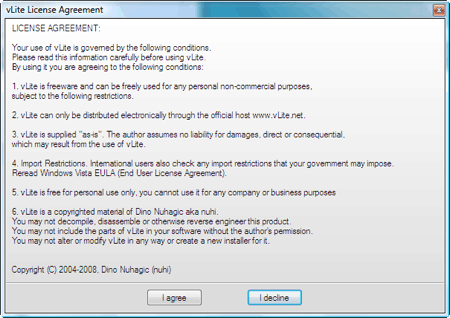Note: Windows 7 Command Prompt commands are fairly similar to classic MS-DOS commands. However, the Command Prompt is not actually MS-DOS even though the commands are similar.
Below is a complete list of commands available in the Command Prompt in Windows 7:
Append
The append command can be used by programs to open files in another directory as if they were located in the current directory.
Arp
The arp command is used to display or change entries in the ARP cache.
Assoc
The assoc command is used to display or change the file type associated with a particular file extension.
At
The at command is used to schedule commands and other programs to run at a specific date and time.
Attrib
The attrib command is used to change the attributes of a single file or a directory.
Auditpol
The auditpol command is used to display or change audit policies.
Bcdedit
The bcdedit command is used to view or make changes to Boot Configuration Data.
Bitsadmin
The bitsadmin command is used to create, manage, and monitor download and upload jobs.
Bootcfg
The bootcfg command is used to build, modify, or view the contents of the boot.ini file, a hidden file that is used to identify in what folder, on which partition, and on which hard drive Windows is located.
Break
The break command sets or clears extended CTRL+C checking on DOS systems.
Cacls
The cacls command is used to display or change access control lists of files.
Call
The call command is used to run a script or batch program from within another script or batch program.
Certreq
The certreq command is used to perform various certification authority (CA) certificate functions.
Certutil
The certutil command is used to dump and display certification authority (CA) configuration information in addition to other CA functions.
Change
The change command changes various terminal server settings like install modes, COM port mappings, and logons.
Chcp
The chcp command displays or configures the active code page number.
Chdir
The chdir command is used to display the drive letter and folder that you are currently in. Chdir can also be used to change the drive and/or directory that you want to work in.
Chglogon
The chglogon command enables, disables, or drains terminal server session logins.
Chgport
The chgport command can be used to display or change COM port mappings for DOS compatibility.
Chgusr
The chgusr command is used to change the install mode for the terminal server.
Chkdsk
The chkdsk command, often referred to as check disk, is used to identify and correct certain hard drive errors.
Chkntfs
The chkntfs command is used to configure or display the checking of the disk drive during the Windows boot process.
Choice
The choice command is used within a script or batch program to provide a list of choices and return of the value of that choice to the program.
Cipher
The cipher command shows or changes the encryption status of files and folders on NTFS partitions.
Clip
The clip command is used to redirect the output from any command to the clipboard in Windows.
Cls
The cls command clears the screen of all previously entered commands and other text.
Cmd
The cmd command starts a new instance of the command interpreter.
Cmdkey
The cmdkey command is used to show, create, and remove stored user names and passwords.
Cmstp
The cmstp command installs or uninstalls a Connection Manager service profile.
Color
The color command is used to change the colors of the text and background within the Command Prompt window.
Comp
The comp command is used to compare the contents of two files or sets of files.
Compact
The compact command is used to show or change the compression state of files and directories on NTFS partitions.
Convert
The convert command is used to convert FAT or FAT32 formatted volumes to the NTFS format.
Copy
The copy command does simply that - it copies one or more files from one location to another.
Date
The date command is used to show or change the current date.
Debug
The debug command starts Debug, a command line application used to test and edit programs.
Defrag
The defrag command is used to defragment a drive you specify. The defrag command is the command line version of Microsoft's Disk Defragmenter.
Del
The del command is used to delete one or more files. The del command is the same as the erase command.
Dir
The dir command is used to display a list of files and folders contained inside the folder that you are currently working in. The dir command also displays other important information like the hard drive's serial number, the total number of files listed, their combined size, the total amount of free space left on the drive, and more.
Diskcomp
The diskcomp command is used to compare the contents of two floppy disks.
Diskcopy
The diskcopy command is used to copy the entire contents of one floppy disk to another.
Diskpart
The diskpart command is used to create, manage, and delete hard drive partitions.
Diskraid
The diskraid command starts the DiskRAID tool which is used to manage and configure RAID arrays.
Dism
The dism command starts the Deployment Image Servicing and Management tool (DISM). The DISM tool is used to manage features in Windows images.
Dispdiag
The dispdiag command is used to output a log of information about the display system.
Doskey
The doskey command is used to edit command lines, create macros, and recall previously entered commands.
Driverquery
The driverquery command is used to show a list of all installed drivers.
Echo
The echo command is used to show messages, most commonly from within script or batch files. The echo command can also be used to turn the echoing feature on or off.
Edit
The edit command starts the MS-DOS Editor tool which is used to create and modify text files.
Edlin
The edlin command starts the Edlin tool which is used to create and modify text files from the command line.
Endlocal
The endlocal command is used to end the localization of environment changes inside a batch or script file.
Erase
The erase command is used to delete one or more files. The erase command is the same as the del command.
Eventcreate
The eventcreate command is used to create a custom event in an event log.
Exe2Bin
The exe2bin command is used to convert a file of the EXE file type (executable file) to a binary file.
Exit
The exit command is used to end the Command Prompt session that you're currently working in.
Expand
The expand command is used to extract a single file or a group of files from a compressed file.
Fastopen
The fastopen command is used to add a program's hard drive location to a special list stored in memory, potentially improving the program's launch time by removing the need for MS-DOS to locate the application on the drive.
Fc
The fc command is used to compare two individual or sets of files and then show the differences between them.
Find
The find command is used to search for a specified text string in one or more files.
Findstr
The findstr command is used to find text string patterns in one or more files.
Finger
The finger command is used to return information about one or more users on a remote computer that's running the Finger service.
For
The for command is used to run a specified command for each file in a set of files. The for command is most often used within a batch or script file.
Forfiles
The forfiles command selects one or more files to execute a specified command on. The forfiles command is most often used within a batch or script file.
Format
The format command is used to format a drive in the file system that you specify.
Fsutil
The fsutil command is used to perform various FAT and NTFS file system tasks like managing reparse points and sparse files, dismounting a volume, and extending a volume.
Ftp
The ftp command can used to transfer files to and from another computer. The remote computer must be operating as an FTP server.
Ftype
The ftype command is used to define a default program to open a specified file type.
Getmac
The getmac command is used to display the media access control (MAC) address of all the network controllers on a system.
Goto
The goto command is used in a batch or script file to direct the command process to a labeled line in the script.
Gpresult
The gpresult command is used to display Group Policy settings.
Gpupdate
The gpupdate command is used to update Group Policy settings.
Graftabl
The graftabl command is used to enable the ability of Windows to display an extended character set in graphics mode.
Graphics
The graphics command is used to load a program that can print graphics.
Help
The help command provides more detailed information on any of the other Command Prompt commands.
Hostname
The hostname command displays the name of the current host.
Icacls
The icacls command is used to display or change access control lists of files. The icacls command is an updated version of the cacls command.
If
The if command is used to perform conditional functions in a batch file.
Ipconfig
The ipconfig command is used to display detailed IP information for each network adapter utilizing TCP/IP. The ipconfig command can also be used to release and renew IP addresses on systems configured to receive them via a DHCP server.
Irftp
The irftp command is used to transmit files over an infrared link.
Iscsicli
The iscsicli command starts the Microsoft iSCSI Initiator, used to manage iSCSI.
Label
The label command is used to manage the volume label of a disk.
Loadfix
The loadfix command is used to load the specified program in the first 64K of memory and then runs the program.
Lodctr
The lodctr command is used to update registry values related to performance counters.
Logman
The logman command is used to create and manage Event Trace Session and Performance logs. The logman command also supports many functions of Performance Monitor.
Logoff
The logoff command is used to terminate a session.
Mem
The mem command shows information about used and free memory areas and programs that are currently loaded into memory in the MS-DOS subsystem.
Mkdir (Md)
The mkdir command is used to create a new folder.
Mklink
The mklink command is used to create a symbolic link.
Mmc
The mmc command can be used to open Microsoft Management Console in author mode or to a specific snap-in console, all from the Command Prompt.
Mode
The mode command is used to configure system devices, most often COM and LPT ports.
More
The more command is used to display the information contained in a text file. The more command can also be used to paginate the results of any other Command Prompt command.
Mountvol
The mountvol command is used to display, create, or remove volume mount points.
Move
The move command is used to move one or files from one folder to another. The move command is also used to rename directories.
Msg
The msg command is used to send a message to a user.
Msiexec
The msiexec command is used to start Windows Installer, a tool used to install and configure software.
Mstsc
The mstsc command starts the Remote Desktop Connection tool from the Command Prompt.
Muiunattend
The muiunattend command starts the Multilanguage User Interface unattended setup process.
Nbtstat
The nbtstat command is used to show TCP/IP information and other statistical information about a remote computer.
Net
The net command is used to display, configure, and correct a wide variety of network settings.
Netcfg
The netcfg command is used to install the Windows Preinstallation Environment (WinPE), a lightweight version of Windows used to deploy workstations.
Netstat
The netstat command is most commonly used to display all open network connections and listening ports.
Nlsfunc
The nlsfunc command is used to load information specific to a particular country or region.
Nltest
The nltest command is used to test secure channels between Windows computers in a domain and between domain controllers that are trusting other domains.
Nslookup
The nslookup is most commonly used to display the hostname of an entered IP address. The nslookup command queries your configured DNS server to discover the IP address.
Ocsetup
The ocsetup command starts the Windows Optional Component Setup tool, used to install additional Windows features.
Openfiles
The openfiles command is used to display and disconnect open files and folders on a system.
Path
The path command is used to display or set a specific path available to executable files.
Pathping
The pathping command functions much like the tracert command but will also report information about network latency and loss at each hop.
Pause
The pause command is used within a batch or script file to pause the processing of the file. When the pause command is used, a Press any key to continue... message displays in the command window.
Ping
The ping command sends an Internet Control Message Protocol (ICMP) Echo Request message to a specified remote computer to verify IP-level connectivity.
Pkgmgr
The pkgmgr command is used to start the Windows Package Manager from the Command Prompt. Package Manager installs, uninstalls, configures, and updates features and packages for Windows.
Pnpunattend
The pnpunattend command is used to automate the installation of hardware device drivers.
Pnputil
The pnputil command is used to start the Microsoft PnP Utility, a tool used to install a Plug and Play device from the command line.
Popd
The popd command is used to change the current directory to the one most recently stored by the pushd command. The popd command is most often utilized from within a batch or script file.
Print
The print command is used to print a specified text file to a specified printing device.
Prompt
The prompt command is used to customize the appearance of the prompt text in Command Prompt.
Pushd
The pushd command is used to store a directory for use, most commonly from within a batch or script program.
Qappsrv
The qappsrv command is used to display all Remote Desktop Session Host servers available on the network.
Qprocess
The qprocess command is used to display information about running processes.
Query
The query command is used to display the status of a specified service.
Quser
The quser command is used to display information about users currently logged on to the system.
Qwinsta
The qwinsta command is used to display information about open Remote Desktop Sessions.
Rasdial
The rasdial command is used to start or end a network connection for a Microsoft client.
Recover
The recover command is used to recover readable data from a bad or defective disk.
Reg
The reg command is used to manage the Windows Registry from the command line. The reg command can perform common registry functions like adding registry keys, exporting the registry, etc.
Regsvr32
The regsvr32 command is used to register a DLL file as a command component in the Windows Registry.
Relog
The relog command is used to create new performance logs from data in existing performance logs.
Rem
The rem command is used to record comments or remarks in a batch or script file.
Rename (Ren)
The rename command is used to change the name of the individual file that you specify.
Replace
The replace command is used to replace one or more files with one or more other files.
Reset Session (Rwinsta)
The reset session command is used to reset the session subsystem software and hardware to known initial values.
Rmdir (Rd)
The rmdir command is used to delete an existing and completely empty folder.
Robocopy
The robocopy command is used to copy files and directories from one location to another. The robocopy command is superior to the more simple copy command because robocopy supports many more options. This command is also called Robust File Copy.
Route
The route command is used to manipulate network routing tables.
Rpcping
The rpcping command is used to ping a server using RPC.
Runas
The runas command is used to execute a program using another user's credentials.
Sc
The sc command is used to configure information about services. The sc command communicates with the Service Control Manager.
Schtasks
The schtasks command is used to schedule specified programs or commands to run a certain times. The schtasks command can be used to create, delete, query, change, run, and end scheduled tasks.
Secedit
The secedit command is used to configure and analyze system security by comparing the current security configuration to a template.
Set
The set command is used to enable or disable certain options in Command Prompt.
Setlocal
The setlocal command is used to start the localization of environment changes inside a batch or script file.
Setver
The setver command is used to set the MS-DOS version number that MS-DOS reports to a program.
Setx
The setx command is used to create or change environment variables in the user environment or the system environment.
Sfc
The sfc command is used to verify and replace important Windows system files. The sfc command is also referred to as System File Checker and Windows Resource Checker.
Shadow
The shadow command Is used to monitor another Remote Desktop Services session.
Share
The share command is used to install file locking and file sharing functions in MS-DOS.
Shift
The shift command is used to change the position of replaceable parameters in a batch or script file.
Shutdown
The shutdown command can be used to shut down, restart, or log off the current system or a remote computer.
Sort
The sort command is used to read data from a specified input, sort that data, and return the results of that sort to the Command Prompt screen, a file, or another output device.
Start
The start command is used to open a new command line window to run a specified program or command. The start command can also be used to start an application without creating a new window.
Subst
The subst command is used to associate a local path with a drive letter. The subst command is a lot like the net use command except a local path is used instead of a shared network path.
Sxstrace
The sxstrace command is used to start the WinSxs Tracing Utility, a programming diagnostic tool.
Systeminfo
The systeminfo command is used to display basic Windows configuration information for the local or a remote computer.
Takeown
The takedown command is used to regain access to a file that that an administrator was denied access to when reassigning ownership of the file.
Taskkill
The taskkill command is used to terminate a running task. The taskkill command is the command line equivalent of ending a process in Task Manager in Windows.
Tasklist
"Displays a list of applications, services, and the Process ID (PID) currently running on either a local or a remote computer.
Tcmsetup
The tcmsetup command is used to setup or disable the Telephony Application Programming Interface (TAPI) client.
Time
The time command is used to show or change the current time.
Timeout
The timeout command is typically used in a batch or script file to provide a specified timeout value during a procedure. The timeout command can also be used to ignore keypresses.
Title
The title command is used to set the Command Prompt window title.
Tracerpt
The tracerpt command is used to process event trace logs or real-time data from instrumented event trace providers.
Tracert
The tracert command sends Internet Control Message Protocol (ICMP) Echo Request messages to a specified remote computer with increasing Time to Live (TTL) field values and displays the IP address and hostname, if available, of the router interfaces between the source and destination.
Tree
The tree command is used to graphically display the folder structure of a specified drive or path.
Tsdiscon
The tsdiscon command is used to disconnect a Remote Desktop session.
Tskill
The tskill command is used to end the specified process.
Type
The type command is used to display the information contained in a text file.
Typeperf
The typerperf command displays performance data in the Command Prompt window or writes the data to specified log file.
Tzutil
The tzutil command is used to display or configure the current system's time zone. The tzutil command can also be used to enable or disable automatic Daylight Saving Time adjustments.
Unlodctr
The unlodctr command removes Explain text and Performance counter names for a service or device driver from the Windows Registry.
Ver
The ver command is used to display the current Windows version.
Verify
The verify command is used to enable or disable the ability of Command Prompt to verify that files are written correctly to a disk.
Vol
The vol command shows the volume label and serial number of a specified disk, assuming this information exists.
Vssadmin
The vssadmin command starts the Volume Shadow Copy Service administrative command line tool which displays current volume shadow copy backups and all installed shadow copy writers and providers.
W32Tm
The w32tm command is used to diagnose issues with Windows Time.
Waitfor
The waitform command is used to send or wait for a signal on a system.
Wbadmin
The wbadmin command is used start and stop backup jobs, display details about a previous backup, list the items within a backup, and report on the status of a currently running backup.
Wevtutil
The wevtutil command starts the Windows Events Command Line Utility which is used to manage event logs and publishers.
Where
The where command is used to search for files that match a specified pattern.
Whoami
The whoami command is used to retrieve user name and group information on a network.
Winrm
The winrm command is used to start the command line version of Windows Remote Management, used to manage secure communications with local and remote computers using web services.
Winrs
The winrs command is used to open a secure command window with a remote host.
Winsat
The winsat command starts the Windows System Assessment Tool, a program that assesses various features, attributes, and capabilities of a computer running Windows.
Wmic
The wmic command starts the Windows Management Instrumentation Command line (WMIC), a scripting interface that simplifies the use of Windows Management Instrumentation (WMI) and systems managed via WMI.
Xcopy
The xcopy command can copy one or more files or directory trees from one location to another.
Did I Miss a Command Prompt Command?
Read more?